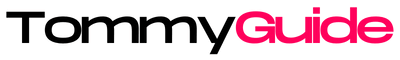If you’re into 3D printing, you’ve likely encountered STL files, which are the standard format for 3D models. However, the quality of the STL file can have a big impact on the quality of the final 3D print. This is where editing STL files comes in.
Why Edit STL Files?
Editing STL files allows you to prepare 3D models for printing by fixing errors, improving details, and optimizing the design for printing. Here are some benefits of editing STL files:
Improved quality and accuracy:
Editing an STL file can greatly improve the quality and accuracy of 3D printed models. By refining the details and eliminating errors, designers can create high-quality products that meet their specifications. This is especially important when working on complex designs or intricate parts that require precise measurements.
One of the main benefits of editing an STL file is the ability to correct errors in geometry. This includes fixing overlapping surfaces, smoothing out jagged edges, and ensuring that all parts fit together seamlessly. With these issues resolved, designers can produce more precise models with fewer defects, reducing the need for post-processing and saving time in production.
In addition to improving product quality, editing STL files can also enhance design flexibility. This allows designers to experiment with different shapes and features without having to start from scratch each time they make a change.
Reduced printing time:
Reducing the printing time is a crucial element to take into account when working with 3D printing. The process of creating a 3D model involves several steps, and one of the most important ones is optimizing the STL file for printing. An STL file that has errors or is not properly designed can cause the printer to perform multiple passes or retrace its steps, resulting in longer print times.
To optimize an STL file for printing, it may be necessary to edit it using specialized software. This process involves identifying and fixing any errors in the design that could cause problems during printing. By taking these extra steps, you can reduce print time by improving the overall quality of your design.
The key takeaway here is that reducing print time requires careful attention to detail throughout every stage of the 3D printing process.
Saved money:
Saving money is an important aspect of 3D printing, and one way to do that is by editing STL files. This can help reduce the likelihood of failed prints, which can be costly in terms of wasted materials and time. By ensuring that your STL files are optimized for printing, you can increase your chances of success while also saving money.
The first step to editing STL files is to identify any potential issues with your design. This may include areas where there could be overhangs or other structural weaknesses, as well as features that may be difficult to print accurately. Once you have identified these issues, you can begin working on ways to modify your design so that it is more suitable for printing.
One effective strategy for editing STL files is to use support structures. These are temporary structures that help hold up parts of a print while they are being printed, reducing the risk of failure due to instability.
How to Edit STL Files?
To edit an STL file, you’ll need an STL editor, which is a software tool that allows you to make changes to the 3D model. There are a variety of STL editors available on the market, from free STL editor tools to professional software packages. When selecting an STL editor, it’s important to consider the specific features that you need for your project, as well as your level of expertise and budget.
For beginners, a simple online tool like Tinkercad or 3D Builder may be a good starting point, as they are easy to use and require no software installation. For more advanced users, professional software like Meshmixer or Blender may provide more robust features and flexibility. You can check out dedicated article “7 Free STL Editors: How to Edit & Repair STL Files for 3D Printing” for a list of top free STL editor options and some guidance on how to use them.
Regardless of which editor you choose, it’s important to take the time to learn the interface and familiarize yourself with the specific features that you need for your project. This will help you to edit and repair STL files like a pro, and produce high-quality 3D prints.
Conclusion
In summary, editing STL files is an important step in the 3D printing process that can improve the quality and accuracy of the final 3D print, reduce printing time, and save users money. By using an STL editor and taking the time to learn the specific features and tools, you can edit STL files like a pro and produce high-quality 3D prints.