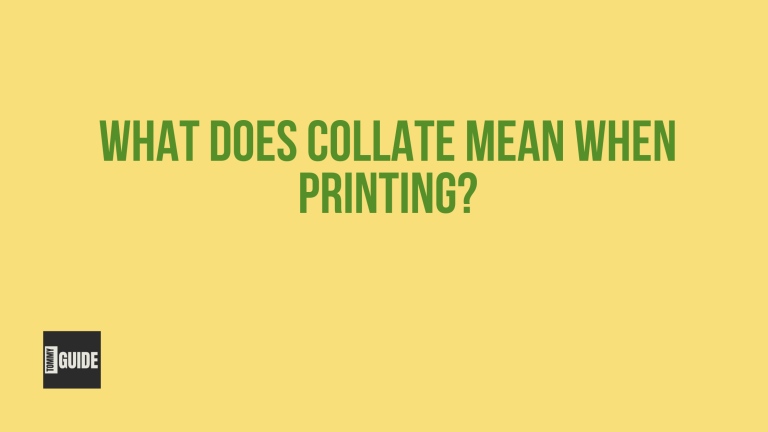When it comes to printing, you might have seen the option to “collate” and wondered what it really means. Collating is a common term in printing, especially when you’re dealing with multiple copies of multi-page documents. Essentially, it refers to the process of arranging your printed pages in the correct order.
In this blog post, we’ll dive into what collating means, when you should use it, and how it can save you time and effort. Let’s explore the concept of collating in printing and why it matters.
What Does “Collate” Mean?
In simple terms, “collating” means grouping printed pages in a specific order. If you’re printing a document with multiple pages, collating ensures that each copy is printed as a complete set in the correct sequence. For example, if you are printing a 5-page document and need 3 copies, collating will print them in this order:
- Set 1: Page 1, Page 2, Page 3, Page 4, Page 5
- Set 2: Page 1, Page 2, Page 3, Page 4, Page 5
- Set 3: Page 1, Page 2, Page 3, Page 4, Page 5
Without collating, your printer will print all copies of Page 1 first, then all copies of Page 2, and so on. This leaves you with the task of manually sorting the pages into the correct order later.
Why Collating Is Important?
Collating is particularly useful when you’re printing large documents, reports, or presentations with multiple pages. Instead of having to sort through piles of paper afterward, you’ll have neatly arranged copies ready to use or distribute.
By choosing to collate your documents, you save time and effort, especially when dealing with large print jobs. Whether you’re printing for a meeting, class handouts, or personal use, using the collate option ensures your documents are organized and professional.
When Should You Use Collate?
The collate function should be used when:
- You’re printing multi-page documents: If you need multiple copies of a multi-page document, collating is essential to keep everything in order.
- You’re preparing reports, booklets, or presentations: These types of print jobs require collating to ensure the pages are in sequence for easy reading.
- You want to save time: Manually sorting pages can be tedious, especially with larger print jobs. Collating does this automatically for you.
How to Use the Collate Option?
Most printers and printing software have a collate option, usually found in the print settings menu. To use it:
- Open the document you want to print.
- Go to “Print” settings.
- Look for the “Collate” checkbox or option (it may be labeled with an icon showing stacked papers).
- Select the collate option and choose the number of copies.
- Hit “Print,” and your printer will take care of the rest.
Non-Collated Printing
If you don’t choose to collate, your printer will print all pages of the same type together. For example, if you need 10 copies of a 4-page document and don’t collate, your printer will print 10 copies of Page 1, then 10 copies of Page 2, and so on. This type of non-collated printing is helpful when you only need one page from a larger document or if you prefer to organize the pages later.
Conclusion
Understanding what “collate” means when printing can save you from the frustration of organizing multiple pages manually. By using the collate function, your printer does the hard work for you, delivering neatly ordered copies, ready for distribution.
Next time you’re preparing a print job with multiple pages, remember to collate your documents to keep everything in order and make the process smoother.