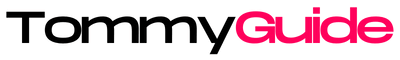Tired of staring at the same old bland theme on your Samsung phone? Longing for those premium designs locked behind the paywall but dreading shelling out extra cash? Well, fret no more, fellow theme enthusiast! This guide unlocks the secrets to downloading and getting Samsung paid themes for free, legally and safely. Buckle up, because we’re about to unleash a wave of personalization magic onto your device.
Before We Dive In: A Word of Caution
As tempting as it might be, remember that pirating themes is unethical and potentially harmful. We’ll only explore methods that respect developers’ rights while giving you access to their beautiful creations. Now, with that out of the way, let’s explore the treasure trove of free themes!
Method 1: Theme Park App – Your Gateway to Free Goodies
Samsung’s official Theme Park app offers a surprisingly generous selection of free themes alongside the paid ones. To find them, simply:
- Open Theme Park and tap the “Free Themes” tab.
- Browse through the diverse collection, spanning from minimalist designs to vibrant landscapes.
- Tap on a theme to preview it, and if you love it, hit “Download”. That’s it! Your phone will sport a brand new look in seconds.
Bonus Tip: Don’t miss out on weekly free themes offered by Theme Park. Check back frequently to snag fresh designs!
Method 2: Galaxy Store Hidden Gems – Unearthing Free Treasures
The Galaxy Store isn’t just for paid apps and themes. Hidden within its depths lie a plethora of free downloadable content, including themes! Here’s how to find them:
- Open the Galaxy Store app and tap the “Search” bar.
- Type in “free theme” and hit enter.
- You’ll be greeted with a curated selection of free themes. Explore different categories like nature, abstract, or seasonal themes to find your perfect match.
- Download and apply the theme as you would any other.
Pro Tip: Look for themes with the “Free Trial” tag. While they might revert to a limited version after a trial period, you can often enjoy their full glory for a few days, giving you a taste of premium design without paying a dime.
Method 3: Community Resources – Sharing is Caring!
The wonderful world of online communities thrives on sharing. Several websites and forums dedicate themselves to showcasing and sharing free Samsung themes. Some popular options include:
- xda-developers.com: This tech enthusiast forum hosts a thriving theme section with countless user-created and shared themes, many of which are inspired by popular paid designs.
- APKMirror: This trusted repository often hosts free versions of paid themes. However, exercise caution and only download from reputable sources like XDA to avoid malware.
Remember: Downloading from untrusted sources can compromise your device’s security, so stick to known and reliable communities.
Method 4: Theme Zips – A Technical Adventure (Optional)
This method delves into slightly technical territory. Some websites offer downloadable ZIP files containing theme resources. These files can be applied to your phone using theme installer apps like “Good Lock” or “ThemeZ.” However, this method might not be suitable for everyone, as it requires some technical know-how and navigating potentially complex instructions.
Proceed with Caution: Only download ZIP files from trusted sources and follow the instructions carefully to avoid any unintended consequences.
Beyond the Download: Theme Customization Tips
Now that you’ve unlocked a treasure trove of free themes, let’s take your personalization to the next level:
- Mix and Match: Don’t be afraid to combine elements from different themes! Use the icon pack from one theme and the wallpaper from another to create a unique look.
- Clock & Widget Play: Many themes offer custom clock and widget designs. Experiment with different options to find the perfect combination for both style and functionality.
- Dynamic Themes: Take advantage of dynamic themes that change based on the time of day or weather conditions. Add a touch of interactivity to your phone’s look!
Remember: Personalization is all about expressing yourself. Don’t be afraid to get creative and experiment with different themes and styles to find your perfect phone personality!
Final Words:
By following these methods, you can download Samsung paid themes for free without compromising your device’s security or ethics. Embrace the vast array of free design options, unleash your inner creativity, and let your phone reflect your unique style – all without breaking the bank! So, go forth, explore, and personalize your Samsung experience to the fullest!